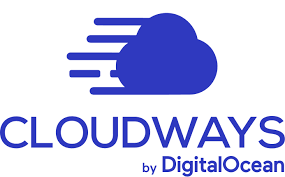Introduction
When you think of modern, flexible web hosting, Cloudways is one name that frequently comes up. Positioned between traditional shared hosting and complex unmanaged cloud platforms, Cloudways offers managed cloud hosting with providers like DigitalOcean, AWS, Google Cloud, Linode, and Vultr.
But how does it actually perform? Is it beginner-friendly? Are customers happy?
This article explores 3,000+ Trustpilot reviews, user-submitted feedback, performance data, and real-world complaints to give you an honest and complete picture of what to expect from Cloudways.
Company Snapshot
- Founded: 2012
- Headquarters: Malta
- Parent Company: Acquired by DigitalOcean in 2022
- Trustpilot Rating: 4.5 out of 5 (as of July 2025)
- Total Reviews: 3,600+
- Trustpilot Status: Verified
Cloudways positions itself as a middle-ground platform that makes cloud hosting accessible to non-developers while still giving power users advanced control.
Trustpilot Review Summary
Here’s how user ratings stack up based on more than 3,600 reviews:
| Rating | Percentage of Users |
|---|---|
| ⭐⭐⭐⭐⭐ (Excellent) | ~78% |
| ⭐⭐⭐⭐ (Great) | ~10% |
| ⭐⭐⭐ (Average) | ~4% |
| ⭐⭐ (Poor) | ~2% |
| ⭐ (Bad) | ~6% |
The numbers are impressively positive, especially for a platform that operates in a technically demanding space like cloud hosting.
What Makes Cloudways Different?
Unlike most traditional hosts, Cloudways doesn’t own its infrastructure. Instead, it allows you to deploy servers from providers like:
- DigitalOcean
- Linode
- Vultr
- AWS (Amazon Web Services)
- Google Cloud Platform
You choose your cloud provider and region, and Cloudways manages the rest: OS setup, firewall, backups, staging, caching, and more.
Users enjoy complete flexibility, powerful tools, and no need for deep sysadmin knowledge — all via a clean, intuitive control panel.
Performance & Speed
Server Technology
Cloudways uses a combination of Nginx, Apache, Varnish, and Memcached, along with optional Redis and Elasticsearch, to deliver high-performance hosting environments.
- NVMe SSDs: Available on many plans
- PHP-FPM and HTTP/2/3 support
- Integrated CDN (CloudwaysCDN powered by StackPath)
- Dedicated resources for every server
What Users Say
Users consistently praise Cloudways for its speed and server performance:
“After switching from SiteGround to Cloudways (DO plan), my TTFB dropped from 800ms to 150ms. Page load went under 1s.”
“Even my WooCommerce store with 500 products runs faster on Cloudways than it ever did on Kinsta.”
Page speed tools like GTmetrix and Google PageSpeed often show load times between 0.8–1.5 seconds, even for dynamic WordPress sites.
Uptime and Reliability
Cloudways guarantees 99.99% uptime, and most users confirm this promise holds up.
“Been running 5 websites on Cloudways for 2 years. Not a single major downtime.”
However, a few users mention downtime during DigitalOcean data center maintenance, which is largely out of Cloudways’ direct control.
“My server went down for 20 minutes, but it was due to a DigitalOcean maintenance window. Cloudways notified me early.”
If uptime is mission-critical, selecting AWS or Google Cloud might offer slightly better SLAs — but it often comes at a higher cost.
Plans and Pricing
Cloudways offers pay-as-you-go pricing, with costs depending on the cloud provider and server specs.
Sample Monthly Pricing (as of 2025)
| Provider | RAM | CPU | Storage | Bandwidth | Monthly Price |
|---|---|---|---|---|---|
| DigitalOcean | 1GB | 1 | 25GB | 1TB | $14 |
| Linode | 2GB | 1 | 50GB | 2TB | $26 |
| Vultr HF | 2GB | 1 | 64GB | 2TB | $28 |
| AWS (t4g.small) | 2GB | 2 | 20GB | 2GB | $38+ (plus storage and bandwidth) |
| Google Cloud | 2GB | 2 | 20GB | 2GB | $42+ (plus usage fees) |
There are no hidden renewal hikes, which users greatly appreciate.
“What you see is what you pay. Unlike other hosts, there are no sneaky surprises after 12 months.”
Ease of Use: Control Panel and Dashboard
Cloudways has developed its own custom control panel — not cPanel or Plesk. It’s clean, minimalist, and intuitive once you learn the layout.
Trustpilot reviews reflect this balance:
👍 “Their dashboard is beautiful and powerful.”
👎 “Takes a little time to understand if you’re used to cPanel.”
Popular features include:
- 1-click app installations (WordPress, Magento, Laravel, etc.)
- Server scaling
- Staging environments
- Cron job setup
- App-level firewall and PHP version control
Customer Support: A Mixed Bag?
Support Channels
- 24/7 Live Chat
- Ticketing System
- Premium Support Add-On (paid)
- Knowledge Base & Community
What Users Say
Most users are happy with the support team’s technical knowledge and friendly attitude:
“Live chat helped me resolve a Redis conflict within minutes.”
“I’m not a techie, but they walked me through database permissions like a pro.”
However, some users report slow ticket response times, especially during traffic surges:
“It took 10 hours to get a response to a minor bug.”
And a few reviewers note that basic live chat support has limits, and premium support costs extra ($100+/month), which is frustrating for those expecting white-glove treatment.
Security Features
Cloudways includes solid built-in security features:
- Free SSL certificates via Let’s Encrypt
- Dedicated firewalls
- Two-factor authentication (2FA)
- Regular security patches
- Bot protection via MalCare (optional plugin)
- IP whitelisting for SSH/SFTP access
Users generally feel confident about the security stack, with a few reviewers mentioning quick action on malware threats.
Backups & Disaster Recovery
Cloudways provides automated off-site backups, which can be scheduled from every 1 hour to every 7 days.
- Restore points are easy to access via the dashboard.
- Manual backups can be created before plugin or code updates.
Trustpilot users rate this feature very highly:
“My site broke after an update. I restored a backup in 3 clicks.”
Scalability and Flexibility
This is one of Cloudways’ strongest advantages. You can scale:
- RAM
- CPU
- Storage
- Bandwidth
…without needing to migrate to a new host.
One user shared:
“Started on a 1GB server. Now I’m on a 16GB beast with Redis and Elasticsearch. All done in a few clicks.”
This makes it ideal for growing eCommerce stores, SaaS platforms, or digital agencies managing multiple clients.
Limitations and Complaints
While most feedback is positive, here are the most common user complaints on Trustpilot:
| Complaint | Approx. % of Reviews | Details |
|---|---|---|
| Learning curve / dashboard UX | ~15% | “Not beginner-friendly.” |
| No email hosting | ~10% | “Have to use third-party like Zoho or Gmail.” |
| Basic support limitations | ~10% | “Need to pay extra for in-depth help.” |
| Server misconfigurations | ~5% | “Had to fix things myself after migration.” |
| Pricing confusion (AWS/GCP billing) | ~3% | “Too many variables, hard to predict monthly cost.” |
Pros and Cons Summary
Pros ✅
- Blazing fast performance with SSD, Varnish, Redis
- Choose from 5 major cloud providers
- No renewal price hikes
- Excellent backup and restore system
- Flexible staging, cloning, scaling
- Good support team (with technical depth)
- Affordable entry pricing for powerful features
Cons ❌
- No built-in email hosting
- Learning curve for non-tech users
- Premium support is costly
- Some billing confusion with AWS/GCP
- Slightly slower support during peak hours
Who Should Use Cloudways?
Best Suited For:
- Developers and agencies managing client projects
- eCommerce businesses needing scalability and speed
- Bloggers and content creators who want performance without server headaches
- Tech-savvy entrepreneurs looking to control server resources
Not Ideal For:
- Absolute beginners unfamiliar with server setup
- Users wanting email hosting included
- Customers expecting hand-holding support without paying extra
Final Verdict: Is Cloudways Worth It?
Yes, Cloudways is absolutely worth considering, especially if you want the power of cloud hosting without the complexity of managing it yourself.
It delivers high performance, excellent uptime, and flexible pricing — all wrapped in an intuitive dashboard. While it’s not the cheapest or most beginner-friendly option, users on Trustpilot overwhelmingly report satisfaction, making Cloudways a top choice for professionals and growing businesses.
The Trustpilot rating of 4.5 out of 5 from over 3,600 users shows that it’s more than just hype — it’s a platform that delivers.
Expert Tips Before You Choose Cloudways
Monitor server performance with tools like New Relic (available in dashboard)
Start with DigitalOcean or Vultr HF for best performance/cost balance
Use external email like Google Workspace or Zoho
Take advantage of hourly backups during development
Use the free trial to test dashboard and features